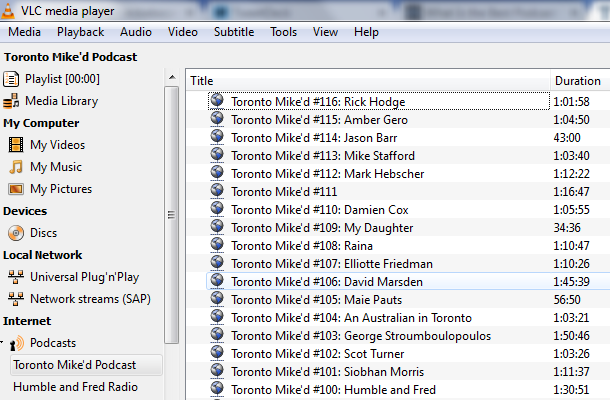I'll bet you already have the VLC media player installed but had no idea you can use it to manage podcasts. VLC does indeed have an integrated podcast-subscribing feature.
To access this feature, open VLC, click the View menu, and select Playlist. Click the + button beside "Podcasts" under "Internet".
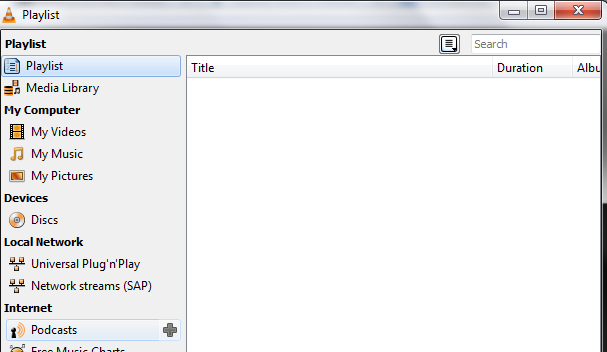
Simply paste the podcast URL into the window. For my podcast, it would be https://www.torontomike.com/torontomiked.xml.
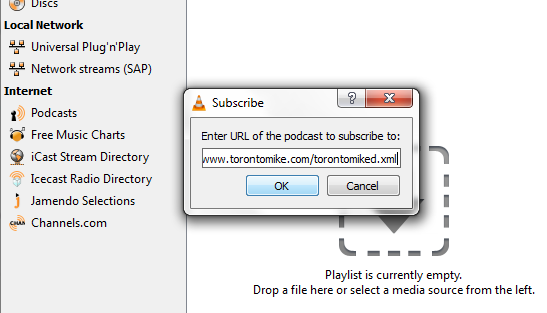
You can now double-click an episode in the right pane to play it. There's not a lot of features, you'll just be able to stream episodes, but it's lightweight and handy.