I just got a new LG G5 Android phone, a clean slate. Well, it's not exactly clean, because it comes with a bunch of LG apps I have absolutely no use for, but once I cleaned up that mess, I could customize everything to my liking.
This is my current home page. The apps I access here are those I consider The A-Team.
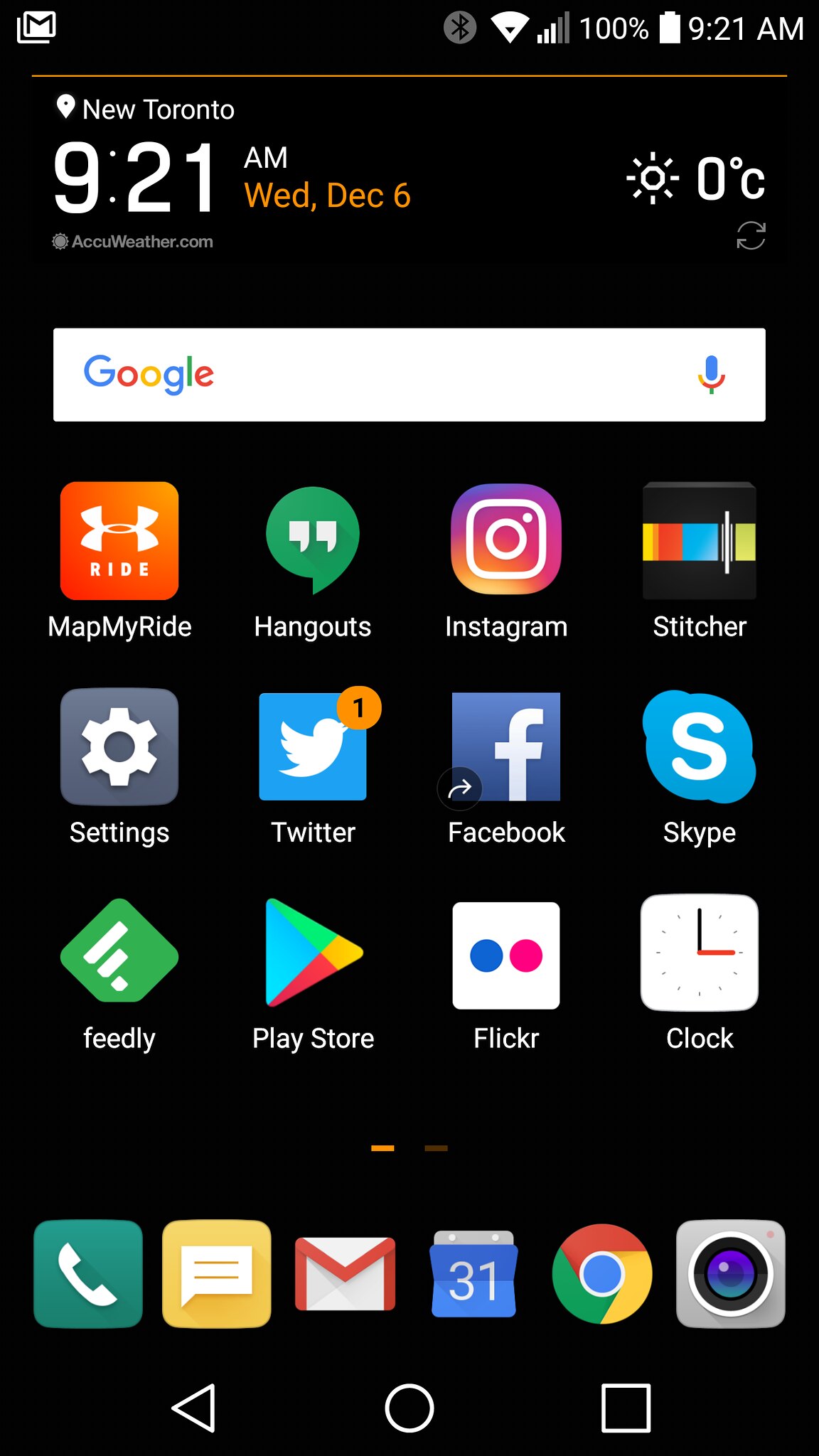
Here's a breakdown of my A-Team apps and why they're essential. We'll skip the six obvious defaults (phone, messages, camera, clock, Play Store, and settings) because, well... they're obvious.
Gmail
They say young people don't use email anymore. I must be old, because email is still the heartbeat of my digital communication. I use Gmail for email and I use it throughout the day, everyday.
Chrome
Chrome is my go-to web browser, and if you're browsing the web on your smartphone, you're going to need a web browser.
Google Calendar
Every time-sensitive thing I have to do goes in my Google Calendar. And once it's in there, it happens. Be it a dentist appointment, my son's hockey game, or Skydiggers at the Horseshoe Tavern.
MapMyRide
Every bike ride I've taken the last five years has been recorded with this app. It's why I'm able to tell you with certainty I've biked 10,041.22 KM in 2017.
Hangouts
My go-to online instant messenger is Google Hangouts. Enough said.
Twitter
I like Twitter, ok? That explains all the tweets. Of all the social media options, it's by far my favourite and the one I use most often.
Facebook Shortcut
This is not the Facebook app. I choose not to use the Facebook app and instead have a a shortcut to the mobile version of facebook.com. This shortcut defaults to a list that allows me to bypass the shitty algorithm.
Stitcher
I listen to a lot of podcasts, and I use Stitcher to manage them. I cherry pick episodes from my favourite podcasts and they're downloaded automatically when I'm on wifi. Then, they're literally stitched together for seamless enjoyment.
Instagram
My teenaged kids enjoy Instagram, and I'm warming up to it. I don't post often, but I like to check in once or twice a day.
Feedly
I'm sure I'm showing my age again, but I swear by RSS. I subscribe to many, many RSS feed and manage them all via Feedly. The desktop and mobile versions are synchronized, making this app ideal for me.
Flickr
I've been using Flickr to store photos since 2004 and I still swear by it. It's why I can throw my phone into Lake Ontario without losing a single pic.
Skype
Like Hangouts, I use Skype for long distance chats. Even Microsoft has been unable to ruin this useful tool.
As for my B-Team, on the second page, I have the following:
- Flipp - for finding deals
- theScore - for sports updates
- PayTM - for paying bills
- TinyScanner - for scanning documents
- Sync - for reddit
- All the other Google stuff, from Drive to Play Music to Contacts
What are your essential apps?






